■ Web Componentについて
GoogleIOのセッション(https://developers.google.com/events/io/sessions/324149970)
でWebComponentが紹介されたということで、WebComponent界隈が賑わって来ております。
具体的にはどういうことなの?というお話は詳しい解説が様々な所にあるのでお任せするとして。
http://steps.dodgson.org/b/2013/05/19/polymer-and-web-components/
http://www.slideshare.net/shumpei/web-component-14846079
今回は話題になってきている「polymer.js」とDartの「web_ui」によるHello Worldをやってみたいと思います。
- ■ polymer.js
- http://www.polymer-project.org/
- ■ web_ui
- http://pub.dartlang.org/packages/web_ui
■ polymer.jsをとりあえず試す
使用ツール
■ git
■ python SimpleHTTPServer
#polymer.jsとその他もろもろ。 git clone git://github.com/Polymer/polymer.git --recursive #toolkit 使用例とか git clone git://github.com/Polymer/toolkit-ui.git --recursive python -m SimpleHTTPServer 8080--recursiveでgitのsubmoduleもcloneしてきています。
で、おもむろにsimpleServerを立て http://localhost:8080/toolkit-ui/workbench/menu.html,等にアクセス。
web componentの書き方や機能を確認してみましょう。なんか見慣れないimportやタグがあるかと思います。

こんなんとか
■ Dart:web_uiをとりあえず試す
使用ツール■ dart editor
- こちらもおもむろにDart Editorを起動してnew applicationを選択
- Sample content内、Generate sample contentにチェックを入れ
- Web application(using the web_ui library)を選択
- 作られたサンプルにある「build.dart」をRun!
- ちょいと待つとout/というディレクトリ配下にファイルが生成される。
- 生成されたhtmlを右クリックして「Run in Dartium」
- Web Componentが書かれたサンプルを拝見!
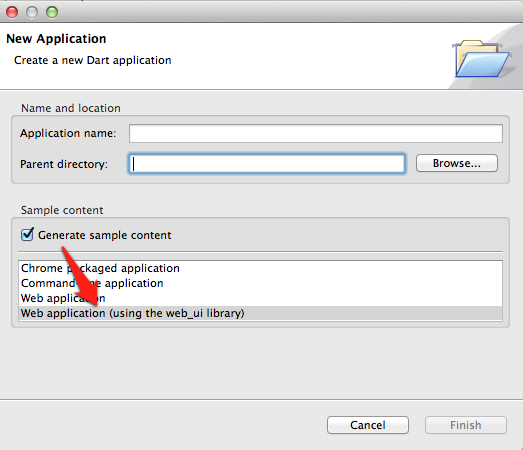
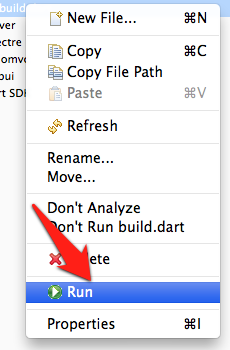




0 件のコメント :
コメントを投稿